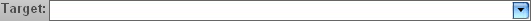Burn MP3 CD or MP3 DVD from media files(videos and audios). (Only RZ Audio Converter Support)
If you want to convert any videos and audios to MP3 audios, then burn to CD disc, or DVD disc:
For example: you have one wav audio "AudioTrack4_Session1.wav", and you want to convert it to mp3 audio, then burn on your CD disc and DVD disc.
Step 1: Run RZ Audio Converter first
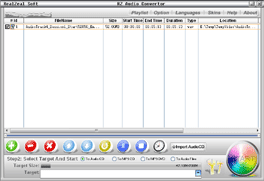
Step 2: Click Add button to add the source media files ""AudioTrack4_Session1.wav" to the list, or directly drag and drop the source media files into the list. You can click Play button to add the source media files ""AudioTrack4_Session1.wav" to the list, or directly drag and drop the source media files into the list. You can click Play button or double click the source media file in the list to preview the source media files. or double click the source media file in the list to preview the source media files.
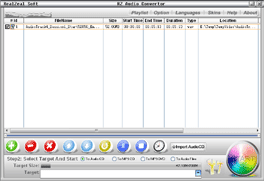
Step 3: If you want to burn mp3 audios to writeable CD disc, you should select "To MP3 CD ", If you want to burn mp3 audios to writeable DVD disc, you should select "To MP3 DVD ", If you want to burn mp3 audios to writeable DVD disc, you should select "To MP3 DVD " "
You can click Output Option button to set Burn speed, and target mp3 audios Bitrate, Sample Rate, Channeals, etc. to set Burn speed, and target mp3 audios Bitrate, Sample Rate, Channeals, etc.

Please Note:If you want to directly burn your source mp3 audios to disc without re encode your source MP3 audios, please uncheck"Re Encode Option " "
Step 4: Here you can view the total size of the target MP3 CD, or MP3 DVD, you should keep it less than 100%.(Please note: If the size of the target more than 100%, you should remove some source media files.)
MP3 CD:
MP3 DVD:
Step 5: Here you should select a Burner driver, insert a writeable disc, and click Start button . .
MP3 CD: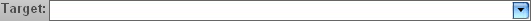
MP3 DVD:
|
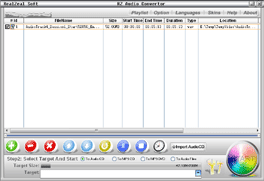
 to add the source media files ""AudioTrack4_Session1.wav" to the list, or directly drag and drop the source media files into the list. You can click Play button
to add the source media files ""AudioTrack4_Session1.wav" to the list, or directly drag and drop the source media files into the list. You can click Play button or double click the source media file in the list to preview the source media files.
or double click the source media file in the list to preview the source media files.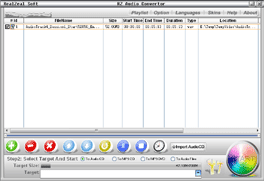
 ", If you want to burn mp3 audios to writeable DVD disc, you should select "To MP3 DVD
", If you want to burn mp3 audios to writeable DVD disc, you should select "To MP3 DVD "
" to set Burn speed, and target mp3 audios Bitrate, Sample Rate, Channeals, etc.
to set Burn speed, and target mp3 audios Bitrate, Sample Rate, Channeals, etc.
 "
" 

 .
.