Cut/Split large media files into smaller audio pieces.
If you want to cut large media files into smaller audio pieces:
Run RZ Audio Converter, add source media files, then click "Time button " on main interface, you will see below dialog. " on main interface, you will see below dialog.
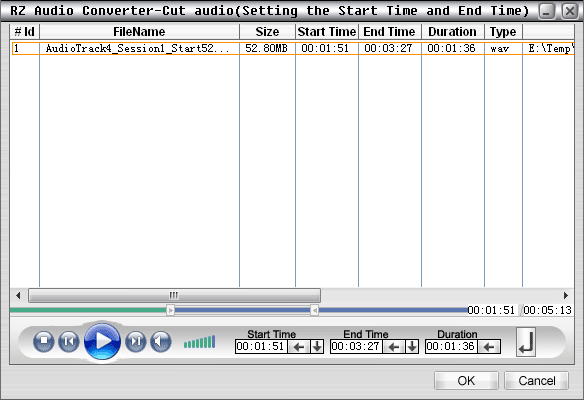
Method 1.) You can move the Left Slider and Right Slider and Right Slider , then click button , then click button to define the start point and end point of the source media files, only the part during the start and end point will be converted. You can choose your most favorite part in source media files through setting the start point and end point. to define the start point and end point of the source media files, only the part during the start and end point will be converted. You can choose your most favorite part in source media files through setting the start point and end point.
Method 2.) You can input the start time in  and click this button and click this button , input the end time in , input the end time in  and click this button and click this button , then click this button , then click this button to define the start point and end point of the source media files, only the part during the start and end point will be converted. to define the start point and end point of the source media files, only the part during the start and end point will be converted.
Method 3.) You can click this button , to set the start time , to set the start time or the end time or the end time equal current play time equal current play time , then click this button , then click this button to define the start point and end point of the source media files, only the part during the start and end point will be converted. to define the start point and end point of the source media files, only the part during the start and end point will be converted.
|
 " on main interface, you will see below dialog.
" on main interface, you will see below dialog.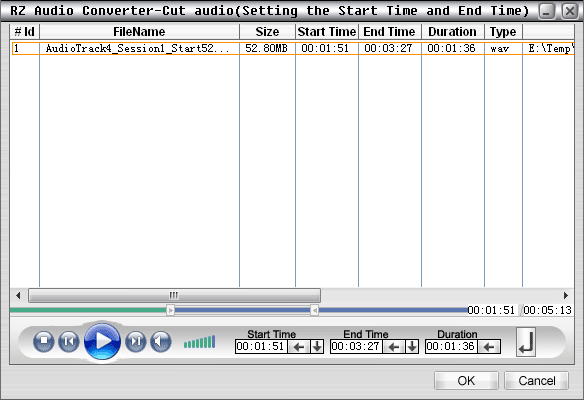
 and Right Slider
and Right Slider , then click button
, then click button to define the start point and end point of the source media files, only the part during the start and end point will be converted. You can choose your most favorite part in source media files through setting the start point and end point.
to define the start point and end point of the source media files, only the part during the start and end point will be converted. You can choose your most favorite part in source media files through setting the start point and end point. and click this button
and click this button , input the end time in
, input the end time in  and click this button
and click this button , to set the start time
, to set the start time , then click this button
, then click this button


